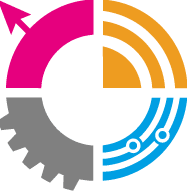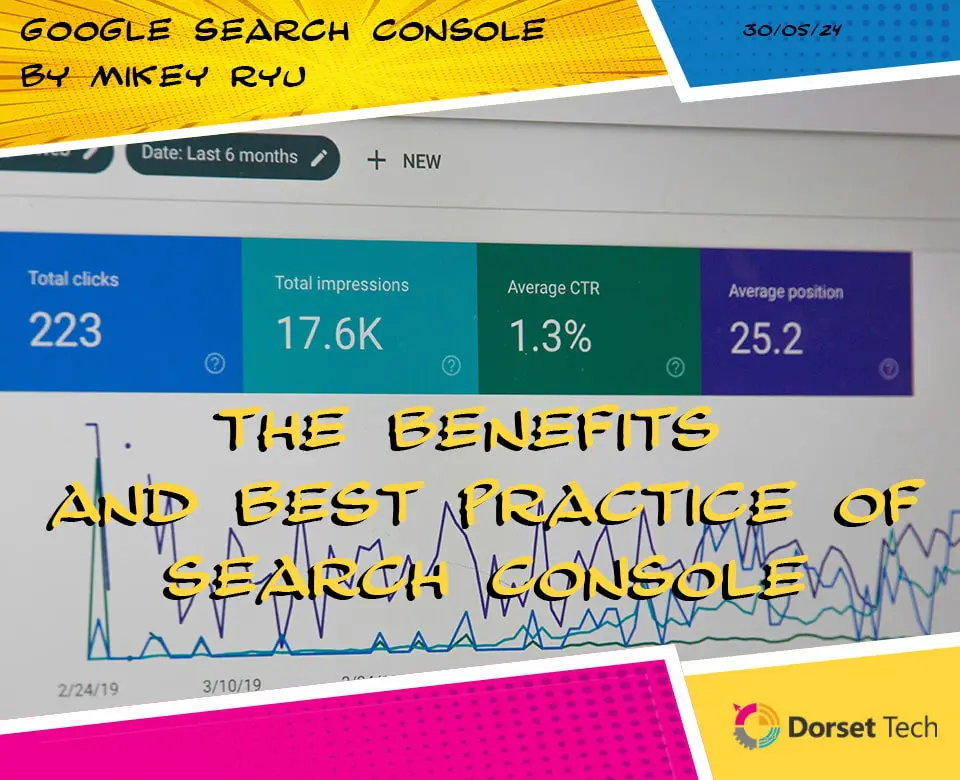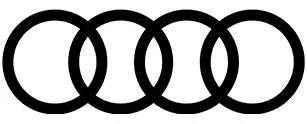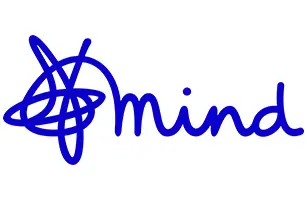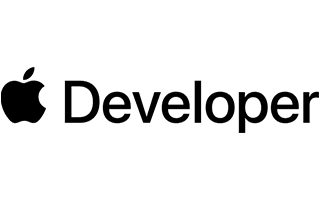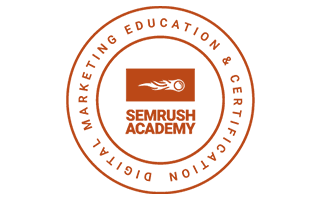Does image size matter and how does it affect site speed?
The Impact of Image Size on Site Speed
Minimising Load Time for Better User Experience
In today’s fast-paced digital world, user experience is crucial for the success of any website. One of the key factors influencing user experience is site speed, and images play a significant role in determining how quickly a website loads. Large image files can significantly slow down a site, leading to frustration and increased bounce rates. In this blog post, we will explore how the size of an image affects site speed and discuss effective strategies to minimize site load time, ensuring a seamless and enjoyable browsing experience for visitors.
The Relationship between Image Size and Site Speed
Images are an essential component of modern web design, helping to engage and captivate users. However, when images are not optimized, they can negatively impact site speed. Larger image files require more time to download, increasing the overall load time of a webpage. Slow-loading sites can result in poor user experience, leading to reduced visitor engagement and potential loss of conversions.
To understand the relationship between image size and site speed, it’s important to consider the file format and compression techniques. Certain image formats, such as JPEG and PNG, offer different levels of compression and quality. JPEG is typically more suitable for photographs, while PNG is better for graphics and illustrations.
Strategies to Minimize Site Load Time
1. Image Optimization: Before uploading images to your website, it’s essential to optimize them. Start by resizing images to the required dimensions. Use image editing tools or content management systems that allow you to adjust the size without compromising quality. Aim for an image size that is appropriate for the intended display size on your website.
2. Compression: Compressing images without significant loss of quality can significantly reduce file size and improve site speed. Numerous online tools and plugins are available for this purpose. These tools employ algorithms to reduce the file size by removing unnecessary metadata and by compressing the image data itself. Striking a balance between image quality and file size is crucial.
3. Lazy Loading: Implementing lazy loading is an effective technique for minimizing initial load time. With lazy loading, images are loaded only when they come into the viewport as the user scrolls down the page. This approach reduces the number of requests made by the browser upon initial page load, enhancing site speed.
4. Content Delivery Networks (CDNs): Utilizing CDNs can dramatically improve site speed, especially for users located far away from the server hosting your website. CDNs distribute your website’s static files, including images, across a network of servers worldwide, allowing users to access content from a server that is geographically closer to them. This reduces latency and improves overall site performance.
5. Browser Caching: Enabling browser caching allows repeated visitors to load your site faster. By instructing the browser to store static files like images, CSS, and JavaScript locally, subsequent visits to your website will require fewer requests to the server. This technique minimizes the load time and bandwidth usage, resulting in a smoother browsing experience.
6. Responsive Images: With the proliferation of mobile devices, responsive design has become imperative. Implementing responsive images ensures that users on different devices receive images optimized for their screen size. By utilizing the HTML “srcset” attribute and the “picture” element, you can serve different-sized images to different devices, improving both performance and user experience.
The size of images directly affects site speed and user experience. Slow-loading websites lead to higher bounce rates and reduced engagement. By implementing image optimization techniques such as resizing, compression, lazy loading, and utilizing CDNs, web developers can significantly improve site speed. Additionally, browser caching and responsive image design play vital roles in enhancing user experience on various devices. By minimizing site load time