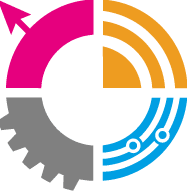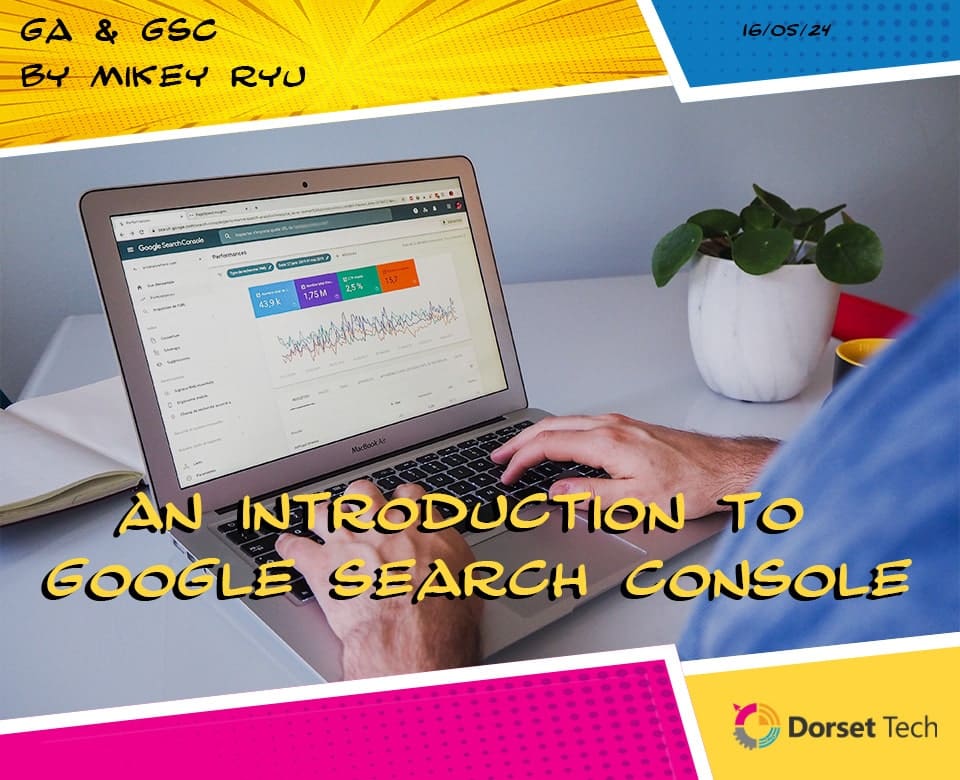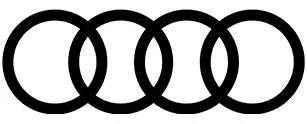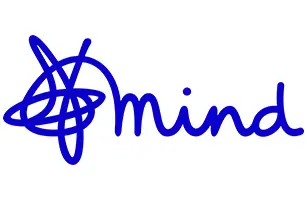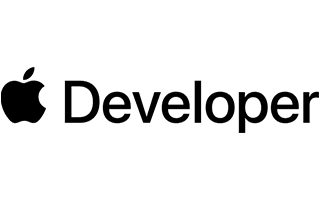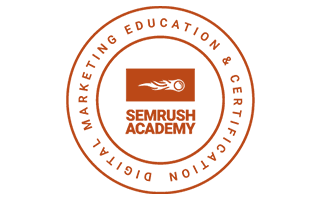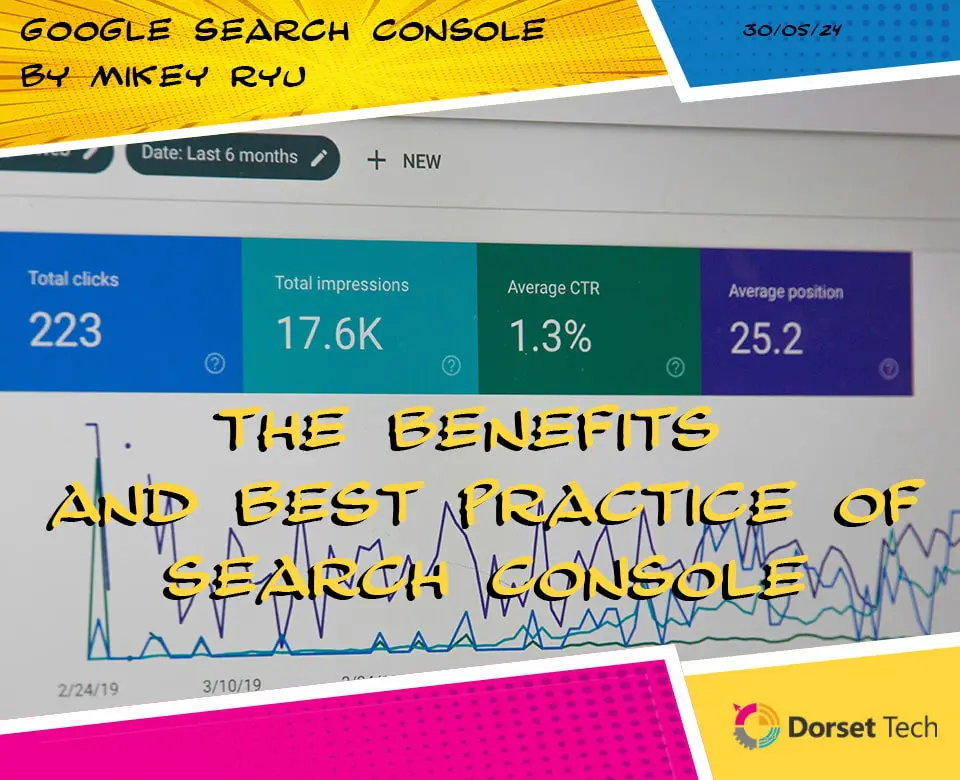
Google Search Console: Benefits and Best Practices
In today’s digital landscape, a strong online presence is crucial for any business looking to succeed. To achieve this, understanding how your website performs in search engines is essential. Google Search Console (GSC) is a powerful, free tool that provides valuable insights into your website’s performance in Google Search results. This blog explores the benefits of Google Search Console and best practices for utilizing it to enhance your website’s search visibility and overall performance.
Benefits of Google Search Console
1. Monitor Website Performance
Google Search Console offers detailed reports on how your website performs in Google Search results. It provides data on clicks, impressions, average position, and click-through rates (CTR) for your pages. This information is invaluable for understanding which keywords and pages are driving traffic to your site and how well they are performing.
2. Optimise for Search Queries
One of the primary benefits of GSC is the ability to see which search queries bring users to your site. This data helps you understand what users are looking for and how your site matches their search intent. By analyzing this information, you can optimize your content to better match these queries, potentially improving your rankings and traffic.
3. Identify and Fix Technical Issues
Google Search Console helps you identify and fix technical issues that might be affecting your site’s performance. It provides alerts and reports on issues such as crawl errors, broken links, mobile usability problems, and security issues like malware. Addressing these issues promptly ensures a smooth user experience and can positively impact your search rankings.
4. Submit and Monitor Sitemaps
Submitting your sitemap through GSC ensures that Google can crawl and index your website more effectively. This helps in getting your new content indexed faster and provides you with insights into how well Google is reading your site. Monitoring sitemap status and any related errors helps in maintaining an optimized and searchable site.
5. Enhance Mobile Usability
With mobile traffic surpassing desktop traffic, ensuring your website is mobile-friendly is crucial. Google Search Console offers mobile usability reports that highlight any issues affecting mobile users. Fixing these issues can improve the mobile user experience and positively impact your mobile search rankings.
6. Improve Site Security
Security is a major concern for any website. GSC alerts you to any security issues such as hacking attempts, malware, or spam that might compromise your site. Addressing these issues promptly not only protects your visitors but also helps maintain your site’s reputation and search rankings.
7. Gain Backlink Insights
Backlinks are crucial for SEO, as they signal to search engines that your content is valuable and authoritative. Google Search Console provides detailed reports on who links to your site, the most linked content, and the types of links. This information helps you understand your backlink profile and develop strategies to acquire more high-quality backlinks.
Best Practices for Using Google Search Console
1. Regularly Check Performance Reports
Regularly checking performance reports in GSC is essential for understanding how your site is performing in search results. Analyze key metrics such as clicks, impressions, CTR, and average position. Look for trends and patterns to identify areas for improvement and opportunities to enhance your content.
2. Optimise for High-Value Keywords
Use the search query data from GSC to identify high-value keywords that drive traffic to your site. Optimize your content to better match these keywords, and consider creating new content around related search queries. This practice helps in attracting more targeted traffic and improving your search rankings.
3. Address Crawl Errors Promptly
Crawl errors can prevent search engines from indexing your content properly, leading to lower search visibility. Regularly check the Coverage report in GSC for crawl errors such as 404 pages or server errors. Fix these issues promptly to ensure that your content is accessible to search engines and users.
4. Enhance Mobile Usability
Mobile usability is a critical factor for search rankings. Use the Mobile Usability report in GSC to identify and fix any issues affecting mobile users. Ensure that your site is responsive, has a fast loading time, and offers a seamless user experience across all devices.
5. Monitor and Submit Sitemaps
Submitting an updated sitemap through GSC ensures that Google can crawl and index your site effectively. Regularly monitor the status of your sitemap and fix any errors or warnings. Keeping your sitemap up to date helps in getting your new content indexed faster and improving your site’s search visibility.
6. Manage Security Issues
Security issues can have a significant impact on your site’s reputation and search rankings. Regularly check the Security Issues report in GSC for any alerts. Address any identified issues promptly, such as removing malware or fixing vulnerabilities, to protect your site and maintain your search performance.
7. Analyse Backlink Data
Backlinks are a key factor in search rankings. Use the Links report in GSC to analyze your backlink profile. Identify high-quality backlinks and develop strategies to acquire more. Reach out to websites that link to your competitors but not to you, and create valuable content that attracts natural backlinks.
8. Leverage URL Inspection Tool
The URL Inspection tool in GSC allows you to check how Google views specific URLs on your site. Use this tool to troubleshoot indexing issues, view the last crawl date, and see any errors or enhancements. This tool is particularly useful for diagnosing problems with individual pages and ensuring they are properly indexed.
9. Set Up Alerts
Setting up email alerts in GSC ensures that you are notified of any significant issues or changes affecting your site. This proactive approach helps you address problems promptly and stay informed about your site’s performance.
10. Continuously Learn and Adapt
Google Search Console is a powerful tool, but its effectiveness depends on how well you use it. Continuously learn about its features and stay updated with new updates and best practices. Adapt your strategies based on the insights you gain to continuously improve your website’s performance and search visibility.
Conclusion
Google Search Console is an indispensable tool for anyone serious about improving their website’s search performance. Its comprehensive insights and features help you monitor, maintain, and enhance your site’s visibility in search results. By following best practices such as regularly checking performance reports, optimizing for high-value keywords, and addressing technical issues promptly, you can leverage Google Search Console to drive more traffic and achieve better search rankings. Embrace the power of data and make Google Search Console an integral part of your SEO strategy.