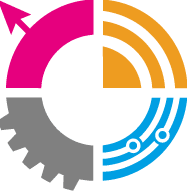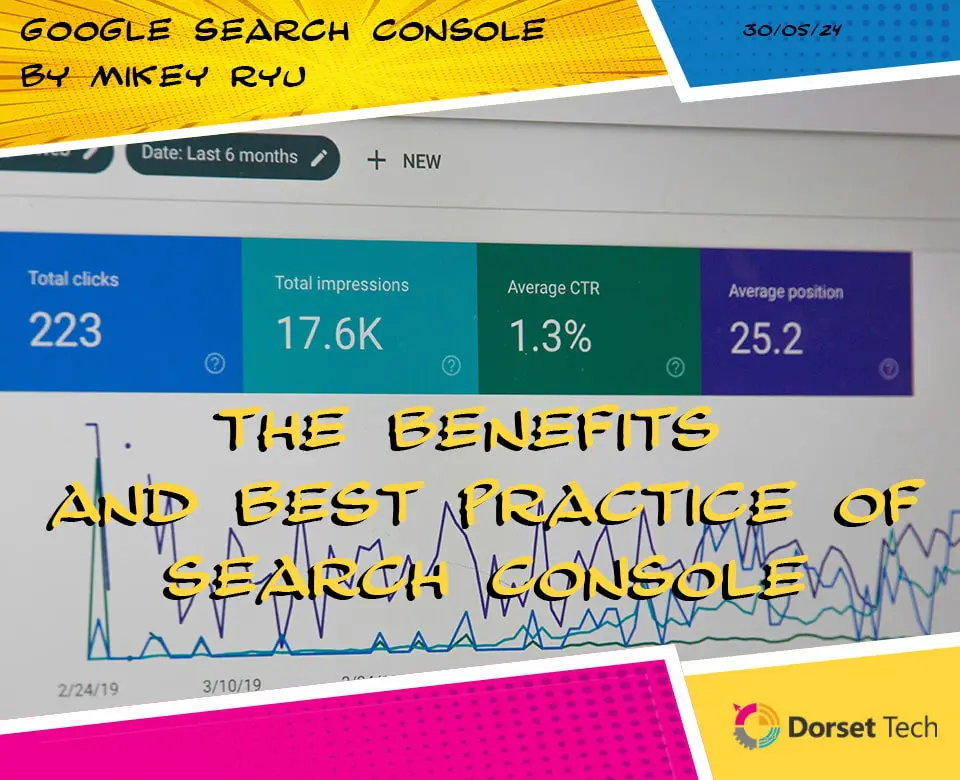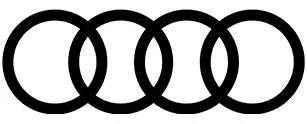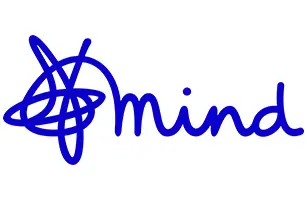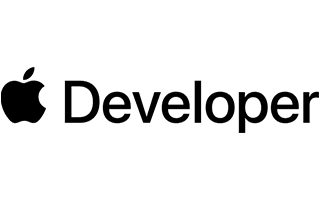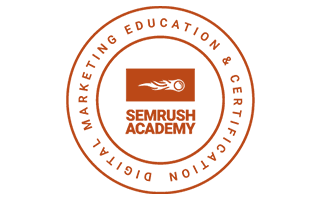What you should consider in a new website build
So, the time has come for a new website, or maybe you are updating your old tired looking website. Either way this is probably a more important and key factor in your businesses online success then you realise. You only have a few seconds to grab someone’s attention when they visit your website. If your website looks tired or dated, takes ages to load or is simply badly designed you could lose potential and valuable business.
So, what should you take into consideration when you are getting a new website designed and built? Below we go through some of the most important factors top consider and which all new websites should incorporate when being built. It’s always easier to include these from the start rather than try adding on later, plus it will be cheaper too due to less developers’ hours and fees. Getting it right the first time will save you and your developer a lot of hassle and stress slater on. Plus when the website goes live you want it to hit the ground running so to speak. You can’t afford a bedding in period where days or weeks go by before you notice an error or bug.
With mobile devices now being the dominant platform for visiting a website you should also ensure your mobile version of your site is simple with no clutter in terms of content. A good web developer will always take this factor into account as one of the major parts of the site build, however you will need to make sure you clearly state what content is the most important that you want to appear on the mobile version as you will be more limited then on a desktop PC browser so you may have to choose which info to display.
Content:
You only have a few seconds to get the visitors attention so always try keep the content simple to understand, so people know exactly what you sell or provide as soon as the page loads. Ideally the tagline or main text title should be at the top along with a banner image of what you do or sell, so they know straight away. Try avoid cramming loads of text at the top of your website so the message gets lost. The top quarter of your website’s homepage should be simple and uncluttered. If you sell multiple products try keep examples to a minimum also, do not load your homepage with 20 product examples, keep it to just a few of your most popular. If you provide certain services then a good option is to have entry points on your homepage to each of these services sections/pages.
Social Media:
If your business has a strong social media strategy and presence then including links to these is always a good idea, however it has to be done in such a way it doesn’t take the site visitor away from your site as soon as they land on your website. Footer links to your social media pages are always a good idea, try refrain from having links to your social media page sin the header at the top of the website as this could attract people clicking away from your site as soon as they land on it.
Navigation:
If a site visitor has not found the information or product they are after within a few clicks of being on your site they will leave. Do not underestimate how quickly people will get frustrated if your site navigation is too complicated or fussy. Keep your navigation simple and easy to understand. Don’t have drop down menu navigation with hundreds of links. Keep the links to a minimum with links direct to the main parts of your business. Link to top level categories if you are an online retailer. Keep the footer navigation menu simple as well. On a mobile device keep it simple, link to the main categories on your website and always include links to any about us, FAQ and contact us pages in both header and footer.
Contact Options:
Always have a link to your contact us page in the header and footer navigation menu. Even if you have an email link and tel number in your footer or header. Try give people as many options as possible to contact you. Not everyone likes active email links that you click, some people like to complete a form so have both options. Keep the form to as small a size fields wise as possible, just capture the main information you need, usually name, telephone, email, message field.
Images:
Try not to cram loads of images onto your website, especially the homepage. Firstly, this could potentially slow down the loading time of your website and its speed and secondly it can overwhelm the site visitor. If you are for example a designer then you might have to have a few more images then normal on your site’s homepage, in this case try keep text to a minimum. Also keep the images to a size that doesn’t require the site visitor to scroll sideways, this would be a rare case though as most designers will design the site in such a way to prevent this. If you design gardens a good option is header banner image that changes every few seconds displaying your best work. Rather then 5 or 6 large images all being displayed at the same time.
Speed:
This is not more important then ever, with Google using your site speed as one of the main factors when deciding where to rank your website in the search results. A slow loading website will frustrate site visitors and they are more likely to then leave. A good site developer will always factor in this when building a new website but you might need to mention it as an important part of your requirements during the early stages of a site build. A site with many images will always load slower if things like page and image compression are not factored in.
Design:
Your website should look good on both desktop PC’s, tables and mobile devices. More people browse the internet on a mobile device now then desktop PC’s. Don’t forget to factor in page loading times too as a slow loading site will frustrate potential customers. Before agreeing on any design, you need to know what content you want displaying, this will allow a designer to know beforehand what info he needs to include. If you are stuck for ideas then there’s no harm in browsing online at other websites for ideas and inspiration, maybe collecting the best ideas and what you like from other websites to include on your own. Don’t forget to browse from your desktop and mobile so you get an idea what works and looks good
Testing:
This one should be obvious, test, test and then test some more. Test from various mobile devices to make sure the mobile responsiveness works. Make sure all links work, maybe run a check on a broken link checker programme. Check spelling, check email links work. Site loading time using the free online tools. Finding a broken link 2 weeks after site launch will be frustrating and could have cost you business. If you are an E-commerce site check test transactions. Ideally live tests if you can with some of your products.
Platform:
With so many platforms and packages for website build it can be confusing deciding which one to use. We would recommend using WordPress for your new site build. It’s one of the most popular platforms available, it’s affordable and it’s very user friendly from a developer’s point of view. There are no restrictions in how the website can look and the add-ons and plugins you can use to incorporate any function you need are usually free also.
What’s more WordPress is SEO friendly meaning your website can be optimised to rank in search engine results. Most developers will know how to work with WordPress and can advise accordingly on what you need.