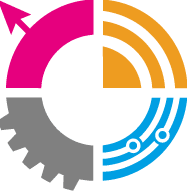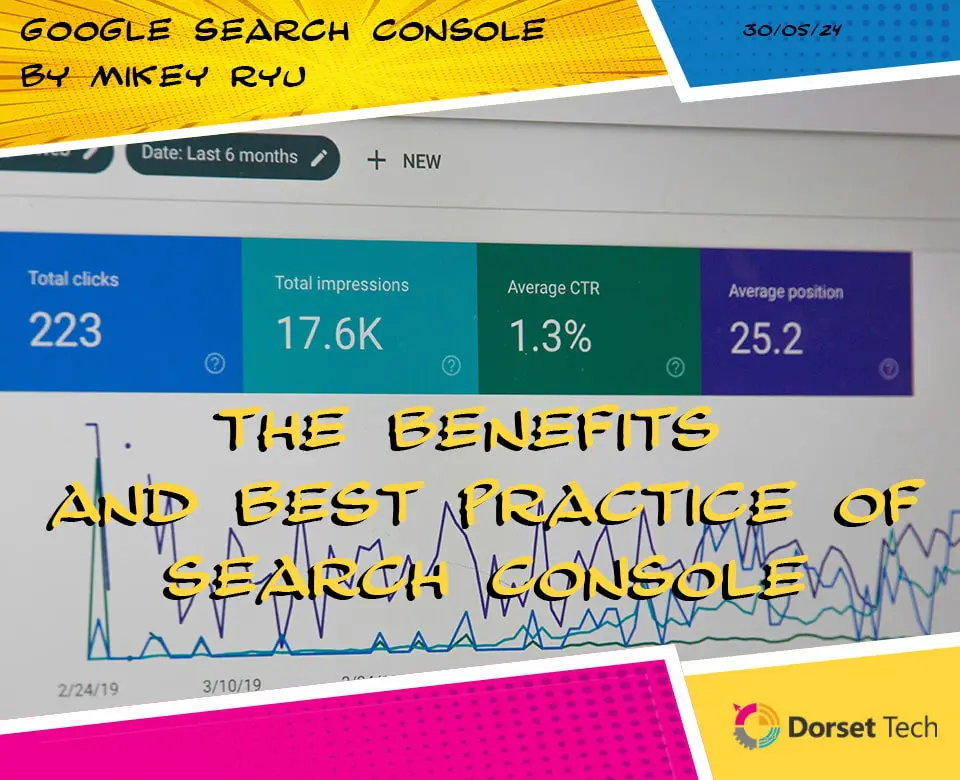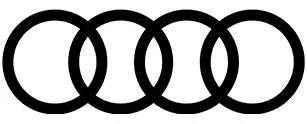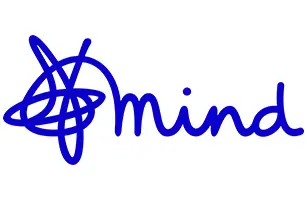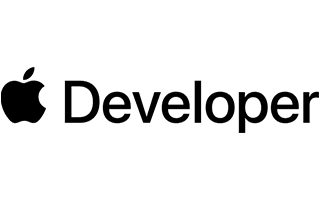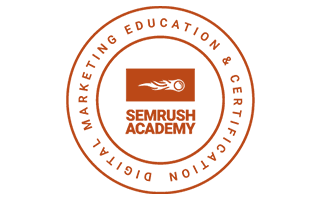Ways to Streamline Your Website
If your budget does not stretch to a new website and your present one is looking a little dated don’t worry, there are steps you can take to improve your existing website with little or no spend. Having a new website created is not the only way to modernise and streamline your website. This does of course depend on the present state of your website as in some instances its probably better to start with a whole new site rather then try bring up to date your present website, this all depends on coding used, techniques, age, if mobile responsive etc.
We have put together some simple steps you can take to help modernise and streamline your website to give your site visitors a better onsite experience. The easier and simpler it is for someone to find what they want on your website and use your website the more likely you will get their business, be it a form enquiry, purchase or getting in touch.
Improve Load Times:
Nothing is more guaranteed to put off website visitors then a slow loading website. Just think, your potential customers are sat twiddling their thumbs waiting for the site to load, credit card in hand. It only takes a few seconds and they go elsewhere. Site speed is so important now that Google uses it to rank websites in it’s free organic listings. There are many ways to improve site speed and your developer can help, or if you want we can help as we have years of experience improving slow websites.
Amend Text Content:
Customers don’t like having to hunt for the information they want when on your website. So if that vital piece of info like price or details of a product or service is hidden amongst many paragraphs of text they will quickly become frustrated and most likely leave thinking what they need cannot be found on your website. You only have so many seconds to grab a site visitors attention once they hit your website so if they are greeted with an abundance of text they will most likely leave. This is why you see lead generation pages with little text, just the vital info the visitor needs to make an informed decision.
Clean Up Navigation:
Try to keep your navigation simple, only link to essential pages and categories your site visitor will want access to. Having rows and rows of links is distracting and can also encourage the site visitor to get lost. People want to find what they came for on a website in just a few clicks so if they have to start clicking round your website they will quickly leave. Unless you have a really strong social media side to your business then avoid including links to these in your header navigation.
Simplify the Design:
People respond better to clean and simple websites, having a cluttered page that appears at the start is likely to confuse the site visitor. Only ensure that the most important information is available, try keep any about us text on a dedicated about us page. Try not to have too many images on there also as this can be just as off putting as too much text. Avoid pop ups they annoy people and don’t have any scrolling text or moving sections unless it’s an image banner.
Remove Unused Features:
If you have sections on your site you know people don’t use, especially on the homepage then remove it. Or swap for something else to trial its effectiveness. For example you might have a subscribe to newsletter section that simply does not work, if so then remove it. You may have a top 10 products list but only have 5 products, again always best removing this.
Check Your Website on Mobile & Tablet Devices:
This one is equally as important as site speed. Over 90% of people now browse online using a mobile device or tablet. Meaning it’s essential that your website works and looks good on these as well as a desktop PC. If your website is very old then it may not be financially viable to try bring it up to date but instead the only option and a cheaper one is a brand new website. Simplicity of use and speed are the 2 main factors for a good mobile responsive website. Speak to the team here at Dorset Tech as we can help with this.
Update Plugins:
A simple one but one that could help speed up your website and more importantly make it secure. Plugins can have security issues and developers fix these but you need to update the plugin your end. One thing though is your website might be too old to run the latest version of the plugin and until you update you won’t know this.