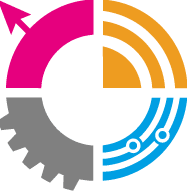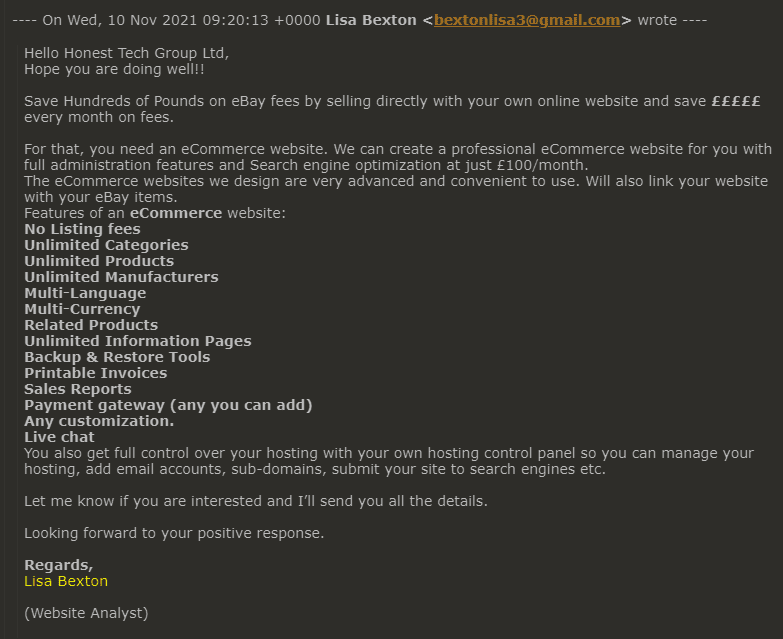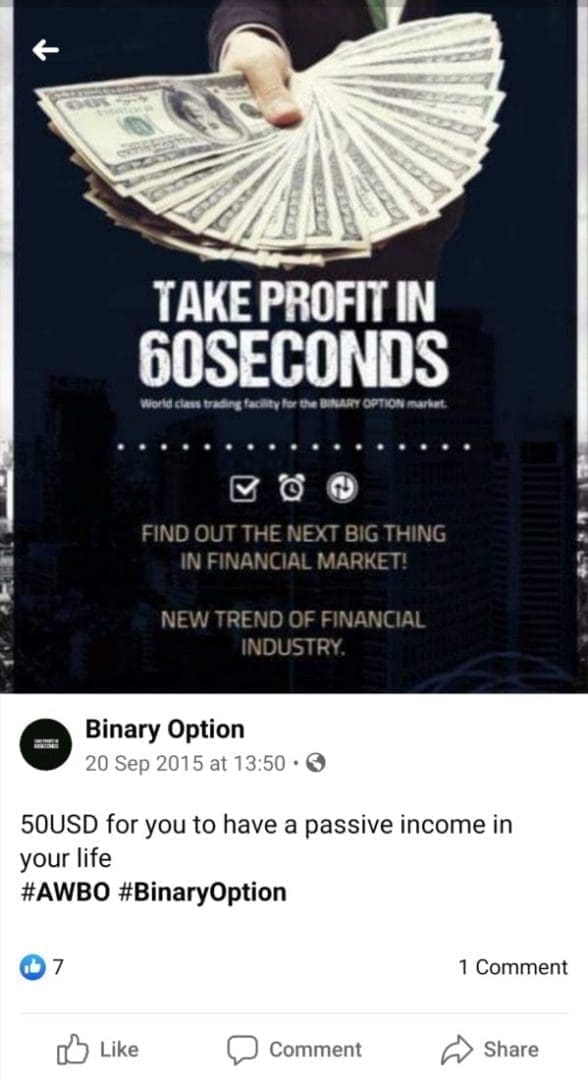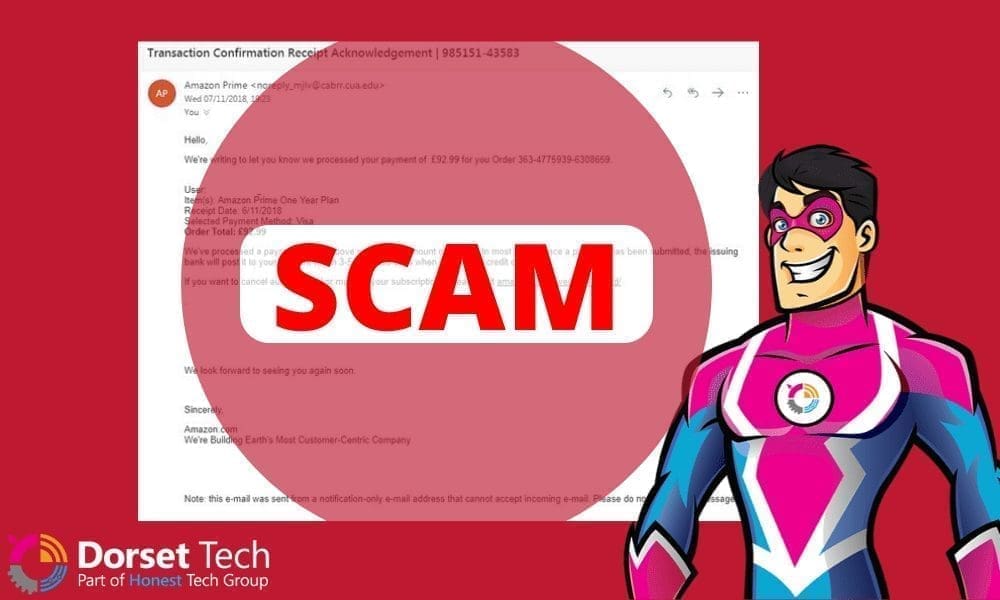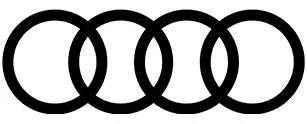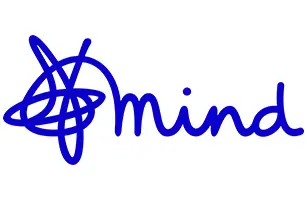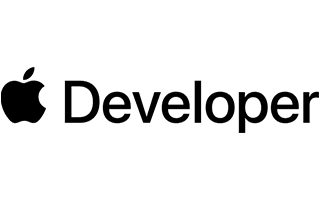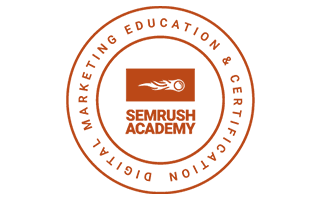How to reduce spam emails
We’ve all been there, opening up our email client first thing in the morning to be inundated with loads of spam emails, meaning we have to wade through trash and unwanted emails to find the genuine emails. What’s more we bet you have accidently deleted genuine emails in the process, it does happen and all too frequently. Nothing is worse then receiving 100 emails and 90 of them are spam.
If you are a business owner with a website then the problem can be worse as your email is out there for anyone to grab and use as they wish. Often companies use scraping software to grab website emails and then add them to a list to use or even sell, even if it’s illegal. The good news is there are a multitude of things you can do to reduce or prevent spam. Some methods are more effective then others.
Most email clients have inbuilt spam protection and can easily learn new methods to stop any more spam coming in. Usually if you mark an email as spam the email client will then class anymore emails from the same address as spam and send it directly to the trash folder.
There are many methods you can use to reduce spam and below are a few ideas for you to use to reduce or stop spam.
Your email clients inbuilt feature:
Most email clients like Outlook, Thunderbird and Gmail have very good anti-spam methods that can learn as you add more and more emails to the spam list. You can also create filters that will direct emails to the trash folder if subject line or email address contain certain words. Your email provider will have plenty of articles and free help and advice when it comes to blocking and filtering out spam.
Make your email on your website unclickable:
If your email is on your website and a live link this will attract email scrapers and spam as software will collect your active email and use it to send spam. Simply making your email link not clickable but infact just text will help though probably not stop spam emails altogether. They will still be able to collect your email address from your website but when it’s not an active clickable link it’s not as easy.
Add a CAPTCHA form:
The word captcha is actually an acronym that stands for ‘completely automated public Turing test to tell computers and humans apart’. What this means is that a captcha test is a tool that helps to distinguish a human user from a computer user online. Captcha tests are often added to websites to stop them from receiving spam through the likes of contact forms. They can be a random row of letters and numbers but recent variations have become images with certain sections you have to click.
Ask a question on your form:
A simple one and it does work. Simply add a question to your form so they have to answer it before the form submits. It is usually a sum or maths question like 34 + 21 etc. Obviously you can only use this method if you use a form to allow people to contact you. A clickable email link cannot use this method.
Use forms not email links:
An obvious one but makes it harder for people to spam you if you use a form. This means then you can also use the other methods like CAPTCHA codes and questions. It will reduce the spam amount but means you may need to change the design of your website. If you have your email link on every page then simply having a form on the contact us page will not work as spammers can still grab your email link from all other pages.
Use an anti-virus programme:
A good anti-virus software will help fight the cause against spam. Most have inbuilt features that work with your email client to reduce spam. You can create filters to reduce spam too.
Using a combination of the above will help reduce spam. Unsubscribing from mailing lists will help also. Try not to have your email address public in many places and if things get really bad you could speak to your hosting provider too for advice and help as they could make changes to your servers to add further spam security.