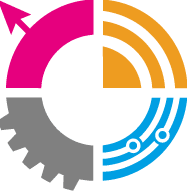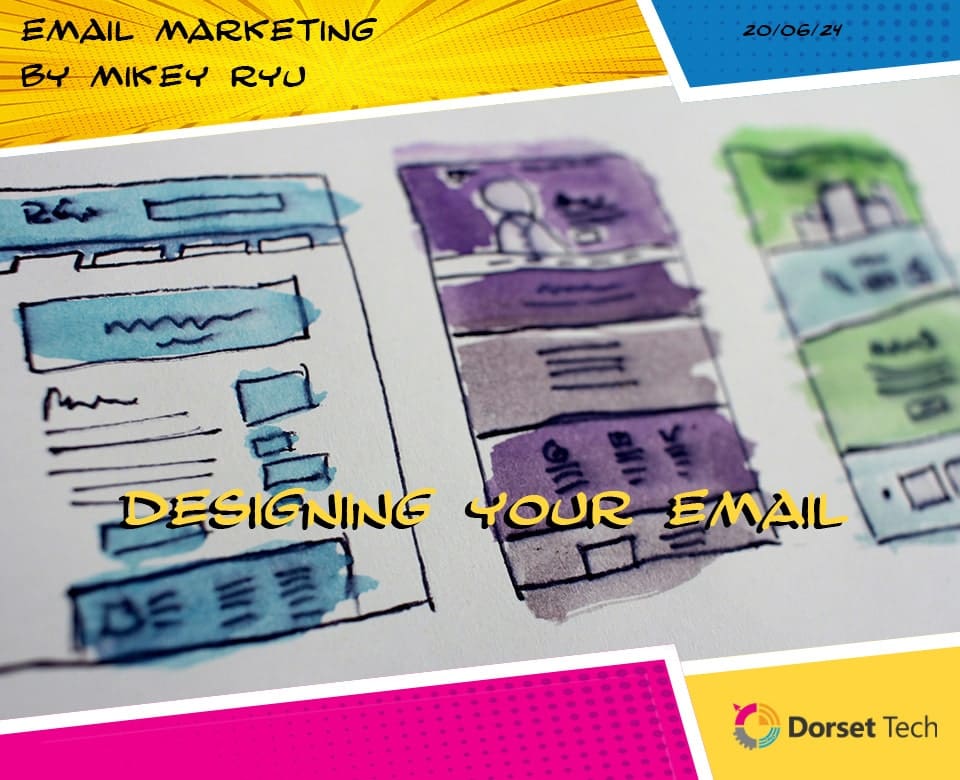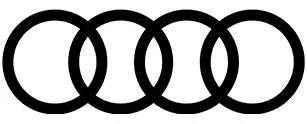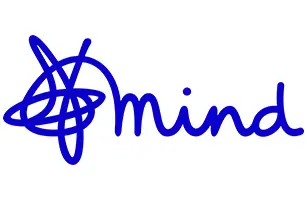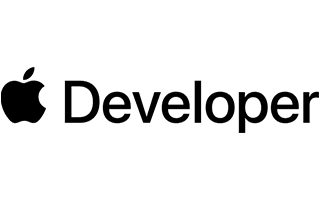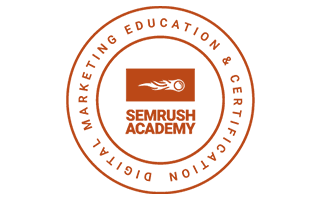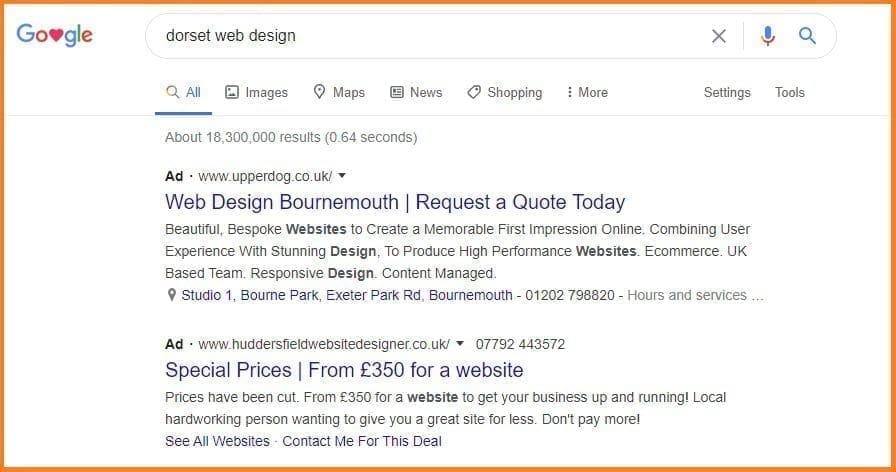
Adwords PPC Ad Extensions
Many people who are using Google Adwords or Bing to advertise their business are failing to utilise the options available to them when it comes to Ad Extensions. Besides the main text body of your advert (or adcopy) as it’s known, you have an option to add additional extras to your PPC adverts. These can be in the form of snippets, sitelinks to other pages and even a call to action button.
Chances are if you are new to Google Adwords and PPC you are missing out on using Ad Extensions to further enhance your online advert. If you have variants of a product or sell or offer multiple products, then Ad Extensions are an ideal way to showcase these in your advert. Here at Dorset Tech we have put together a short brief of some of the main options so you can decide if you want to include these in your PPC adverts.
Callout Extension:
These can appear as bullet points under your advert. If you offer things like free delivery, open 24/7 or you are having a sale then these are ideal to advertise them with. You can have as many callout extensions as you wish but try stick to no more then 4 or 5 so your advert doesn’t look crowded.
Call Extension:
This extension places a telephone number on your advert that visitors can click on to call you direct. If people are viewing your advert on a mobile they simply click the call button, if they are viewing your advert on a desktop PC they must have some form of software such as Skype to click to call. You can choose when your call button appears so if you are only open 9-5pm then you might only want to display the call button then. You have total control over when the click to call button appears.
Sitelink Extension:
As well as your headlines in your main advert linking direct to your website you can display what’s called sitelinks too. These are clickable links with a short description that appear below your main advert. These are clickable links that can go to different pages of the same website you advertise in your advert. You might want to link to your about us or contact us page. You may be having a sale on a certain item and want to link direct to that. Or you can link to the different top level categories of your website. Try to limit it to 3 sitelinks otherwise the advert can start to look crowded, especially if you are using other Ad Extensions also.
Structured Snippet Extension:
This Ad Extensions is best used to showcase the different types of what you offer, for example if you’re a bike retailer you might use this Ad Extension to mention the different bike brands you sell. Or same for clothes brands if you’re are a clothes store. Again, try to keep it to no more then 6-8 snippets otherwise it looks too busy and the information could get lost.
Call To Action Button Extension (Bing Ads Only):
If you use Bing Ads (Now called Microsoft Advertising) then you will know you get all the same extension types as Google Adwords offers. There is one extension however that you can use which is the “Action Extension”. This places a clickable button next to your advert with a short description which could be Get Quote, Compare Now, etc. There are many to choose from, you simply enter the site link and away you go. This makes your advert really stand out, especially if your competitors aren’t using it also.
Used carefully then Ad Extensions can enhance your advert, encouraging people to perform an action, be it online purchase, call you or getting in touch. You can use Ad Extensions to link direct to important information you think your potential customers may need. If you are having a sale on then Ad Extensions are a great way to put this message across in your advert. Try to avoid though adding too many as your advert will look crowded. Also, even though you have added Ad Extensions they are not forced to appear on your live advert all the time. There are many factors which also play a factor and Google Adwords quality score algorithm plays a part too.