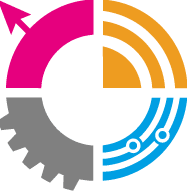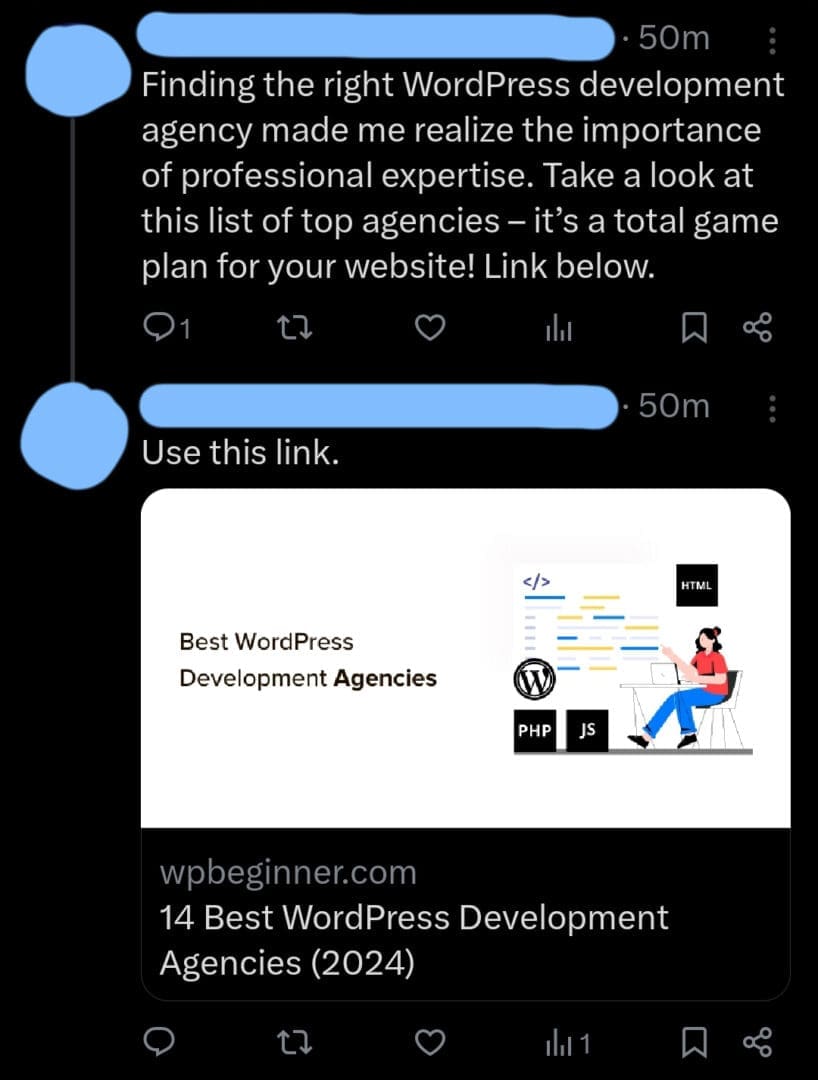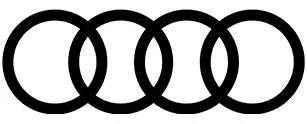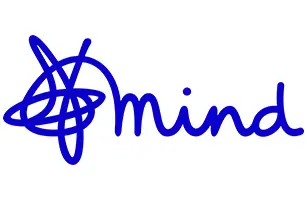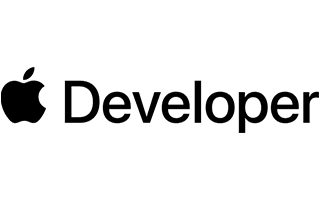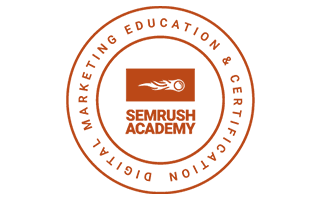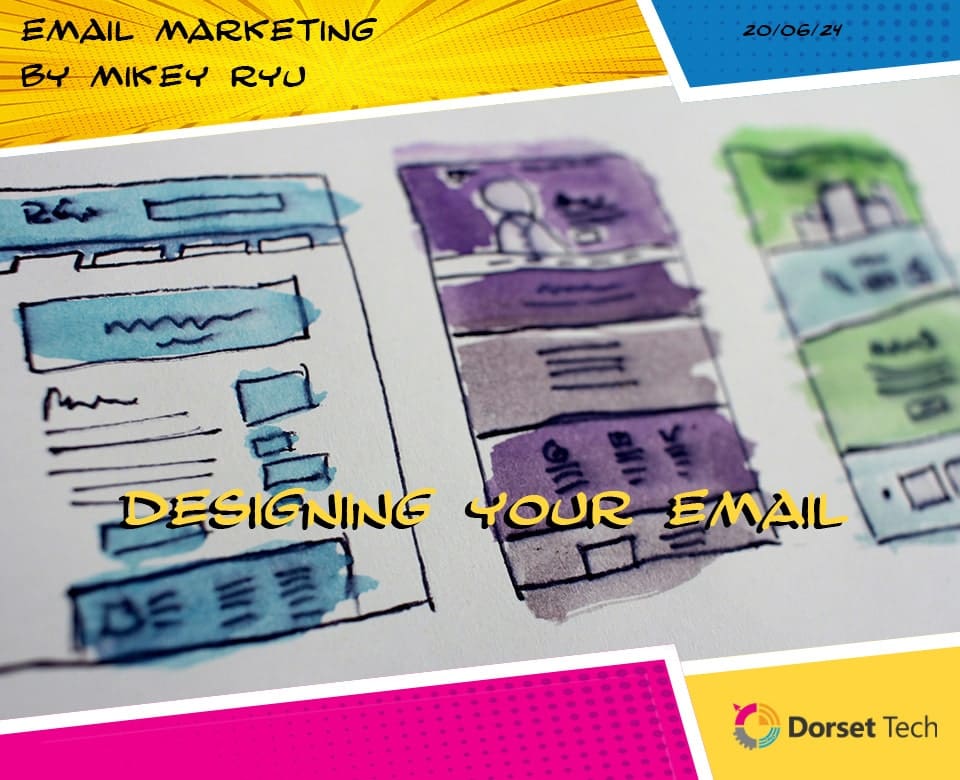
Designing Your Email
In today’s digital landscape, email remains a crucial channel for businesses to connect with their audience. However, with the flood of emails that people receive daily, standing out in the inbox is no small feat. One of the most effective ways to capture and maintain your audience’s attention is through good email design. A well-designed email not only looks professional but also enhances readability and engagement. In this blog, we will explore the key elements of designing effective emails, from choosing the right template to ensuring mobile responsiveness.
The Importance of Good Email Design
Good email design is essential for several reasons. First, it creates a positive first impression, which can significantly influence how recipients perceive your brand. A clean, well-organised email is more likely to be read and acted upon than a cluttered, confusing one. Effective design also improves readability, making it easier for recipients to digest your content quickly. Additionally, good design can guide the reader’s eye to important information and calls to action, driving better engagement and conversions.
Choosing the Right Template
Choosing the right email template is the foundation of good email design. Templates provide a structured layout that ensures your emails look professional and consistent.
Benefits of Using Pre-Designed Templates
- Time-Saving: Pre-designed templates save time and effort, allowing you to focus on crafting compelling content rather than worrying about design.
- Consistency: Using a template ensures consistency across your emails, which helps reinforce your brand identity.
- Ease of Use: Most email marketing platforms offer user-friendly templates that require no design skills, making it easy for anyone to create attractive emails.
- Responsive Design: Many pre-designed templates are already optimised for mobile devices, ensuring your emails look great on any screen size.
Creating a Visual Hierarchy
Visual hierarchy is the arrangement of elements in a way that guides the reader’s eye to the most important information first. It helps organise content for easy reading and ensures that your message is conveyed effectively.
Organising Content for Easy Reading
- Headings and Subheadings: Use headings and subheadings to break up your content into manageable sections. This makes it easier for readers to scan the email and find relevant information quickly.
- Bullet Points: Bullet points are an excellent way to list information clearly and concisely. They enhance readability by breaking down complex information into digestible chunks.
- Whitespace: Incorporate ample whitespace to prevent your email from looking cluttered. Whitespace helps separate different sections and makes the content more approachable.
- Font Size and Style: Use larger fonts for headings and subheadings to draw attention. Choose easy-to-read fonts and maintain a consistent style throughout the email.
Using Images and Graphics
Visual elements can significantly enhance your email and make it more engaging. However, it’s important to use them judiciously to complement your message rather than overshadow it.
Enhancing Your Email with Visual Elements
- Relevant Images: Use high-quality, relevant images that support your content. Avoid using generic stock photos that don’t add value.
- Graphics and Icons: Incorporate graphics and icons to illustrate key points and add visual interest. These can help break up text and make your email more visually appealing.
- Alt Text: Always include alt text for images. This ensures that even if the images don’t load, the recipient can still understand the context.
- GIFs and Animations: Use GIFs and animations sparingly to draw attention to important elements without distracting from the main message.
Ensuring Mobile Responsiveness
With a significant portion of emails being opened on mobile devices, ensuring your email design is mobile-friendly is crucial.
Designing for All Devices
- Responsive Design: Use responsive design techniques to ensure your email adapts to different screen sizes. This includes flexible layouts and scalable images.
- Single-Column Layout: A single-column layout is easier to read on mobile devices. It prevents the need for horizontal scrolling and ensures content flows naturally.
- Touch-Friendly Buttons: Make sure buttons and links are large enough to be easily tapped with a finger. Leave ample space around clickable elements to avoid accidental clicks.
- Preview and Test: Always preview and test your emails on various devices and email clients to ensure they render correctly. This helps catch any issues before sending the email to your entire list.
Incorporating Branding Elements
Consistent branding in your emails reinforces your brand identity and builds trust with your audience.
Maintaining Consistency with Your Brand
- Brand Colors: Use your brand’s colours consistently throughout the email. This helps create a cohesive look and feel.
- Logo Placement: Include your logo at the top of the email to ensure recipients immediately recognise who the email is from.
- Brand Voice: Maintain a consistent tone and style that aligns with your brand’s voice. This helps build a stronger connection with your audience.
- Footer Design: Design the footer to include important information such as your contact details, social media links, and an unsubscribe link. This not only looks professional but also ensures compliance with email marketing regulations.
Balancing Text and Visuals
Finding the right balance between text and visuals is key to creating engaging emails. Too much text can be overwhelming, while too many visuals can distract from your message.
Finding the Right Mix for Engagement
- Prioritise Key Information: Highlight the most important information with headings, bold text, or contrasting colours.
- Use Visuals to Support Text: Ensure that images and graphics complement and enhance the written content rather than distract from it.
- Short Paragraphs: Break up long paragraphs into shorter ones to make the content more digestible.
- Calls to Action: Place your calls to action strategically within the text and use visual elements to draw attention to them.
Conclusion
Designing effective emails is a blend of art and science. By choosing the right template, creating a clear visual hierarchy, using visuals effectively, ensuring mobile responsiveness, incorporating branding elements, and balancing text and visuals, you can craft emails that not only look great but also drive engagement and conversions. Remember, the goal is to create a seamless experience for your readers, making it easy for them to understand your message and take the desired action. By following these tips, you can elevate your email marketing efforts and achieve better results.