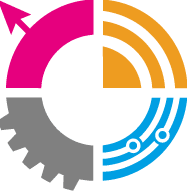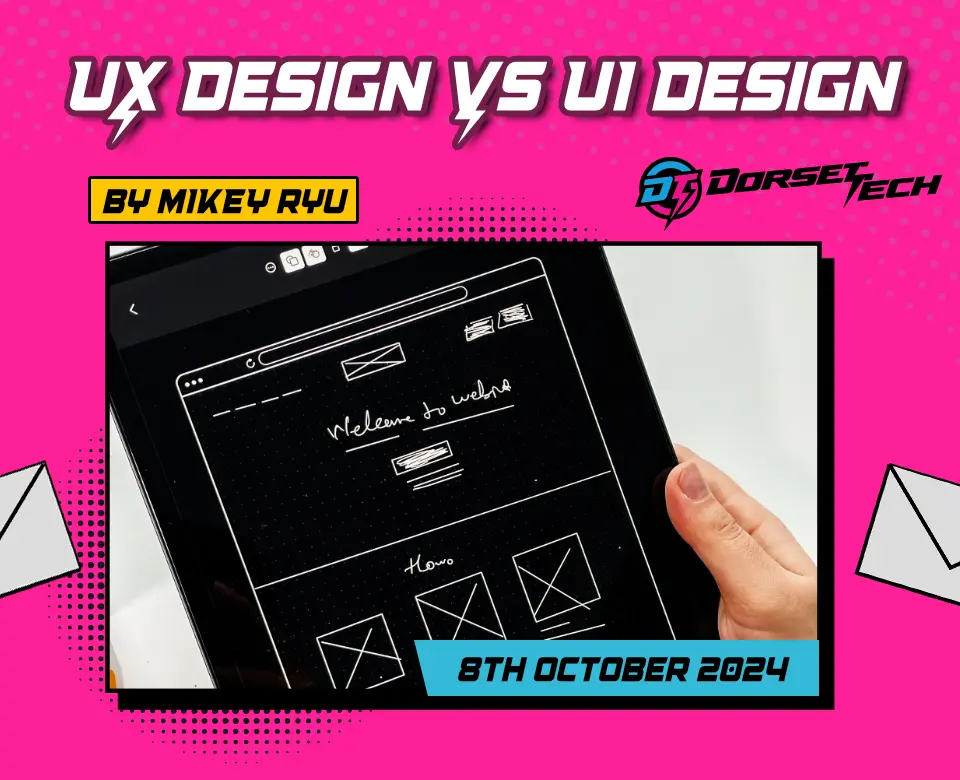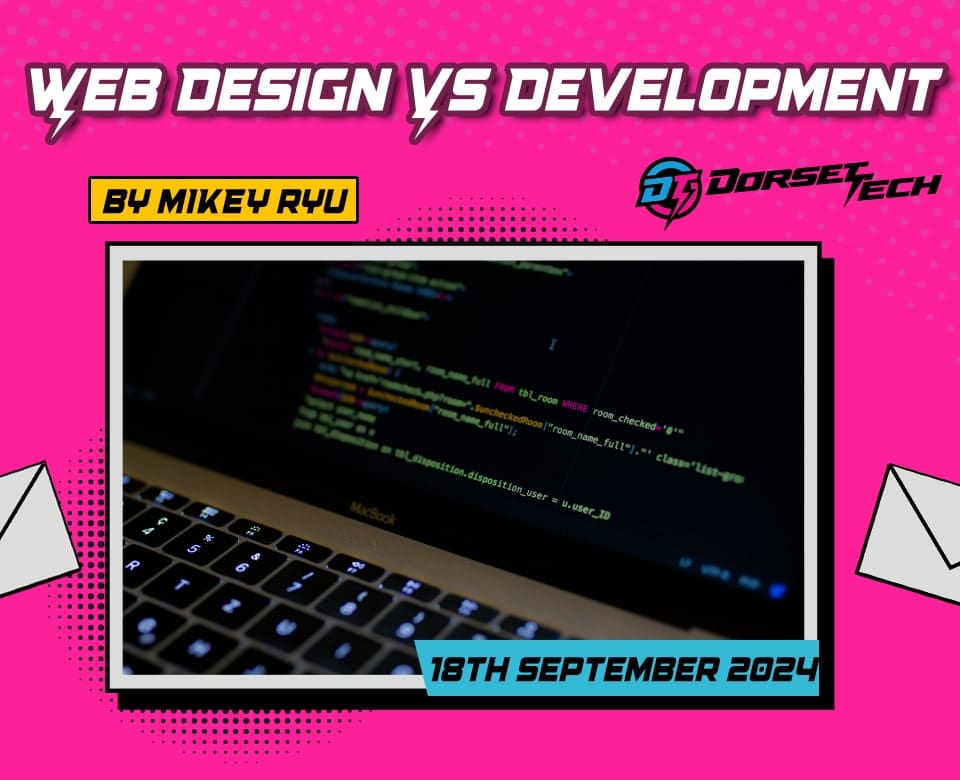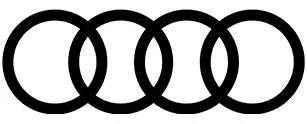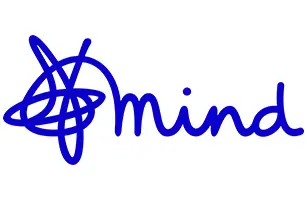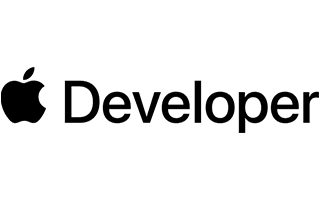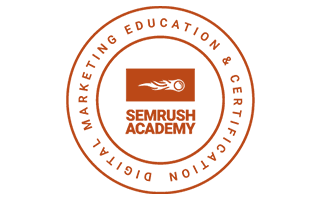The Best Website Launch Checklist: 15 Essential Steps For Success
Launching a website involves far more than just hitting the “go live” button. To ensure a smooth, successful launch, it’s essential to follow a comprehensive checklist that covers every aspect of functionality, design, and optimization. Whether you’re creating an e-commerce site, a blog, or a business platform, careful attention to details such as user experience, SEO, and security can make all the difference. This guide outlines 15 critical steps you need to take before your website launch, helping you prepare effectively and ensure a positive experience for your users from day one.
Contents:
- Review Website Goals & Target Audience:
- Double-Check All Content
- Optimise for SEO
- Test Website Functionality
- Cross-Browser Compatibility Testing
- Mobile Responsiveness Check
- Check Page Speed and Performance
- Set Up Analytics and Tracking
- Test Forms and Email Integrations
- Implement Security Measures
- Backup and Create a Recovery Plan
- Check Legal Compliance
- Prepare a Launch Announcement Strategy
- Submit Sitemap and Test For Indexing
- Final QA Testing
1. Review Website Goals & Target Audience:
The first step to any great marketing campaign or endeavour is to ensure that everything aligns with your website goals and your target audience. Make sure that the content, design, and functionality speak directly to your intended users and effectively support your business objectives, whether it’s increasing conversions, brand awareness, or providing valuable resources.
2. Double-Check All Content
Go through every piece of content on your website, from blog posts to product descriptions, ensuring accuracy, quality and consistency. Ensure that your website can answer as many of your user’s questions as possible. Check for grammar errors, and broken links, and ensure the messaging aligns with your brand voice. Content should be informative, and engaging and serve the needs of your target audience. Ask yourself Does this content serve a purpose? What does this content offer my audience?
3. Optimise for SEO
The next step is to implement on-page SEO best practices, including keyword optimisation, meta tags, alt text for images, and clean URL structures. This helps search engines understand and rank your site better, improving your visibility and driving organic traffic to your site post-launch.
4. Test Website Functionality
The next step is to ensure that everything on your site works as intended. Thoroughly test all website features, including forms, buttons, CTAs navigation, and any interactive elements. Ensure that everything works as intended and provides a seamless experience for users, preventing frustration or drop-offs.
5. Cross-Browser Compatibility Testing
all websites should perform consistently across all major browsers such as Chrome, Firefox, Safari, and Edge. Conduct tests to identify any inconsistencies in design, functionality, or performance, and resolve the issues that may arise before launching your site.
6. Mobile Responsiveness Check
as mobile traffic continues to grow, ensure that your websites offers the same experience on mobile as it does on desktop. Check for easy navigation, readability, and functionality to ensure a positive mobile user experience.
7. Check Page Speed and Performance
Now more than ever page speed is a crucial ranking factor and affects user experience. Use tools like Google PageSpeed Insights to identify performance bottlenecks, optimise images, minimise scripts, and enable browser caching to ensure fast loading times.
8. Set Up Analytics and Tracking
Install Google Analytics to monitor traffic, user behaviour, and conversion rates. Setting up tracking helps you measure success and make informed decisions for future improvements after the launch.
9. Test Forms and Email Integrations
Ensure that all forms, whether for contact, subscription, or lead generation, are fully functional. Test that form submissions correctly integrate with your email marketing or CRM software to capture leads or send notifications without error.
10. Implement Security Measures
Security is critical for protecting user data and your website. Install SSL certificates, use strong passwords, and keep your CMS and plugins up to date. Implement measures such as CAPTCHA on forms and use firewall services to protect against cyber threats.
11. Backup and Create a Recovery Plan
Regular backups are essential in case something goes wrong after launch. Set up automated backups and ensure there’s a clear recovery plan in place so that you can quickly restore your website if needed.
12. Check Legal Compliance
Review your website’s compliance with legal requirements, such as privacy policies, terms of service, and data protection laws like GDPR. Ensure you have consent forms and disclaimers where necessary to protect both your business and users.
13. Prepare a Launch Announcement Strategy
Plan a marketing strategy to announce your website launch. This could include email newsletters, social media posts, press releases, and paid advertising. Generate excitement and anticipation to ensure a strong opening day with high traffic and engagement.
14. Submit Sitemap and Test For Indexing
Submit your sitemap to search engines like Google and Bing, ensuring that all pages are indexed properly. Use tools like Google Search Console to check for indexing issues and monitor the performance of your site after launch.
15. Final QA Testing
Conduct one final round of quality assurance (QA) testing before launching. This should involve thorough checks of all design elements, content, functionality, and performance. Address any last-minute bugs or issues to ensure your website is fully ready for the public.
A successful website launch is a result of meticulous planning, thorough testing, and a clear understanding of your goals and audience. By following these 15 essential steps—ranging from optimizing SEO and ensuring mobile responsiveness to implementing security measures and marketing your launch—you’ll be well-equipped to introduce a website that not only meets your business objectives but also offers a seamless user experience. Remember, the launch is just the beginning. Continuous monitoring, updates, and improvements will ensure your site remains effective and competitive in the long run.