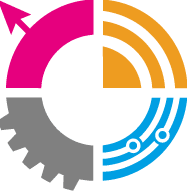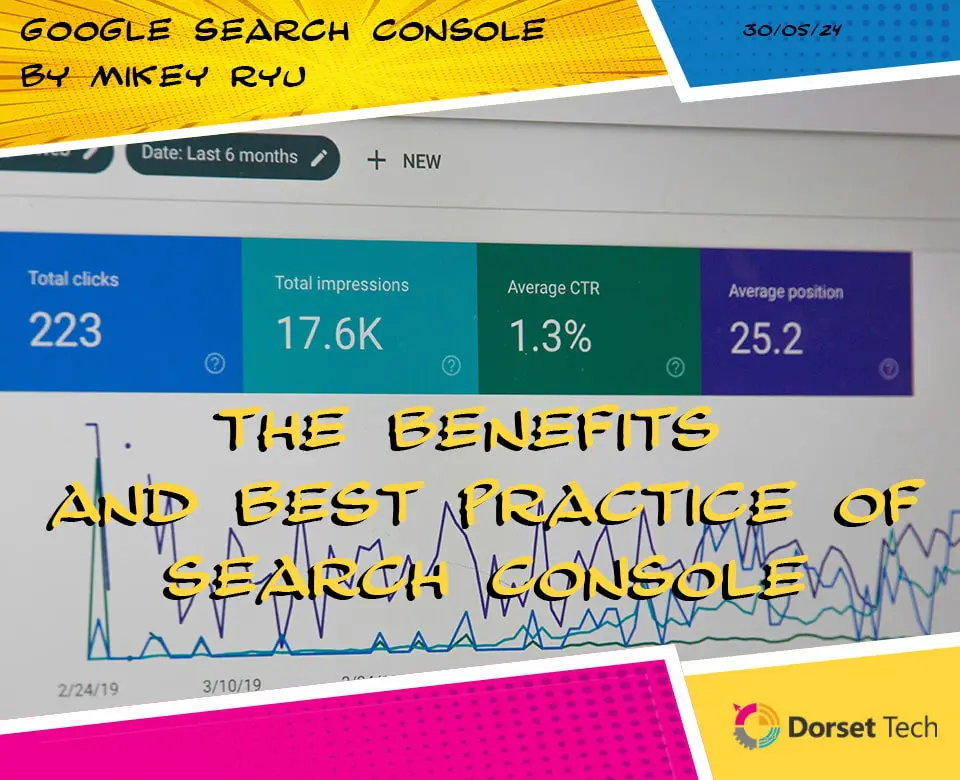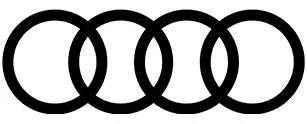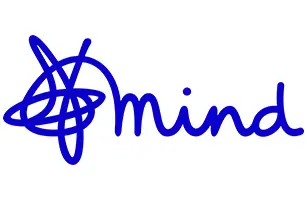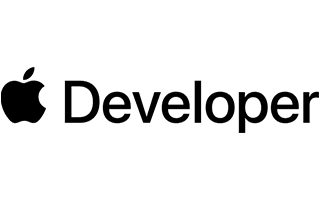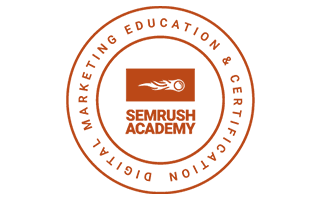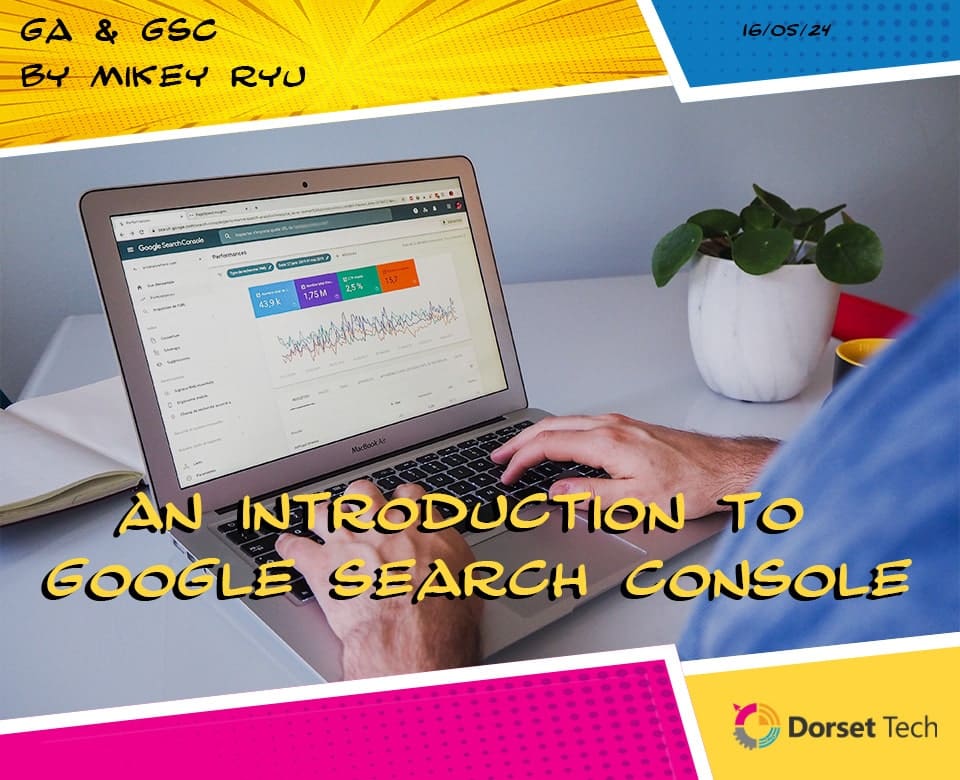
An Introduction to Google Search Console
In the dynamic world of search engine optimisation (SEO), having the right tools to monitor your website’s performance is crucial. Google Search Console (GSC) stands out as an essential tool for anyone aiming to improve their website’s visibility and interaction with Google Search. This blog post will serve as a comprehensive introduction to Google Search Console, detailing its features, benefits, and how to effectively utilise it to boost your SEO efforts.
What is Google Search Console?
In the dynamic world of search engine optimisation (SEO), having the right tools to monitor your website’s performance is crucial. Google Search Console (GSC) stands out as an essential tool for anyone aiming to improve their website’s visibility and interaction with Google Search. This blog post will serve as a comprehensive introduction to Google Search Console, detailing its features, benefits, and how to effectively utilise it to boost your SEO efforts.
What is Google Search Console?
Google Search Console, formerly known as Google Webmaster Tools, is a free service offered by Google that helps you monitor, maintain, and troubleshoot your site’s presence in Google Search results. You don’t have to sign up for Search Console to be included in Google Search results, but doing so can help you understand how Google views your site and optimise its performance in search results.
Key Features of Google Search Console
Google Search Console offers a range of tools and reports that help you measure your site’s Search traffic and performance, fix issues, and make your site shine in Google Search results. Here are some of its most important features:
Performance Report:
This shows how often your site appears in Google Search, which search queries show your site, how often searchers click through for those queries, and more.
URL Inspection Tool:
Provides detailed crawl, index, and serving information about your pages, directly from the Google index.
Coverage Report:
Identifies issues with pages on your site and provides details to help you understand and resolve issues found.
Sitemaps:
Allows you to submit sitemaps and individual URLs for crawling. It helps Google better understand your site structure.
Mobile Usability:
Reports on issues that might affect your site’s usability on mobile devices.
Google Search Console, formerly known as Google Webmaster Tools, is a free service offered by Google that helps you monitor, maintain, and troubleshoot your site’s presence in Google Search results. You don’t have to sign up for Search Console to be included in Google Search results, but doing so can help you understand how Google views your site and optimize its performance in search results.
Benefits of Google Search Console
Google Search Console (GSC) is an indispensable tool for website owners, webmasters, and SEO professionals. By providing a direct line of communication with Google and a detailed insight into how your site interacts with the search engine, GSC is critical for any serious website optimisation effort. Here’s a deeper dive into the major benefits of using Google Search Console:
1. Comprehensive Search Data Insight
GSC provides an extensive array of data related to your website’s performance in Google Search. This includes data on:
- Search Queries: Discover the queries that users are typing into Google to find your website. This can help refine your keyword strategy and optimise your content to boost your rankings.
- Impressions and Clicks: Track how many times your site appears in search results (impressions) and how often these impressions lead to clicks. This data is crucial for understanding your click-through rate (CTR) and optimising your titles and meta descriptions.
- Position in Search Results: GSC shows the average position of your pages in search results, helping you to understand how well your SEO efforts are paying off and where you may need to make improvements.
2. URL Inspection and Indexing
The URL Inspection tool provides detailed insights into how Google views a specific URL. This tool is particularly useful for diagnosing indexing problems and can be used to:
- Check Index Status: Quickly verify whether a page is indexed by Google.
- Submit Pages for Indexing: Directly submit pages to Google, which is particularly useful after making significant updates to ensure the content is re-evaluated.
- View Crawled Page Details: See exactly how Googlebot sees your page, including the detected canonical page and any issues with fetching resources.
3. Alerts and Notifications for Issues
Google Search Console actively monitors your site and alerts you to issues that could impact your site’s performance in search results. These notifications can cover a wide range of issues, including:
- Crawl Errors: Find out about pages that Googlebot cannot access, either due to server errors, broken links, or incorrect robot.txt rules.
- Security Issues: Receive immediate alerts if Google detects malware or hacking on your site, which allows you to act quickly to protect your site and its visitors.
- Manual Actions: If Google has applied a manual penalty to your site, due to a breach of Google’s webmaster guidelines, GSC will notify you and provide reasons, allowing you to make corrections and request a review.
4. Optimise Your Content for Better Results
Through detailed reports, GSC helps you understand which content performs best and why. This enables you to:
- Optimise Existing Content: Use data to tweak underperforming pages or to update and improve content that is already doing well but could rank even higher.
- Identify High-Performance Topics: Understand which topics or types of content generate the most interest and engagement, guiding your future content development.
5. Enhance Mobile Usability
With the increasing importance of mobile search, GSC’s Mobile Usability report is invaluable. It identifies pages with usability problems on mobile devices, such as small fonts or touch elements too close together, allowing you to:
- Fix Mobile Usability Issues: Make necessary changes to ensure your site provides an excellent mobile user experience, which is crucial for both retaining users and improving mobile search rankings.
6. Integration with Other Google Services
Integrating GSC with other Google tools like Google Analytics enriches the data available for analysis. For instance:
-
- Combined Insights: Link GSC with Google Analytics to view your Analytics data about search query data. This can help refine your analysis of how search traffic contributes to user behaviour on your site, like conversions and bounce rates.
How Is All This Information Useful?
The extensive data provided by Google Search Console (GSC) is more than just raw numbers and graphs; it’s a vital resource for strategic decision-making that can significantly impact your website’s success on Google Search. Understanding how to leverage this information effectively can enhance various aspects of your website management and marketing efforts. Here are some practical ways in which the data from GSC proves to be invaluable:
1. SEO Optimisation
GSC provides detailed feedback on your site’s performance in search results, including visibility, search traffic, and positioning. This information is critical for SEO:
- Keyword Optimisation: By analysing the search queries that lead users to your site, you can identify high-performing keywords to target for enhanced visibility and potential gaps that could be filled with new content.
- Optimise Click-Through Rates (CTR): Understanding which queries and pages have low CTRs despite high impressions can indicate where to improve meta descriptions or titles to capture more clicks.
2. Content Strategy Refinement
The performance data from GSC can influence your content strategy by showing what content draws the most attention and engagement from Google Search:
- Content Tailoring: Use query data to tailor your content to meet the specific needs and search behaviours of your audience, increasing relevance and engagement.
- Identify Content Gaps: Discover which topics are underrepresented on your site but have high search volumes, guiding you in creating content that addresses these areas.
3. Technical SEO and Site Health Monitoring
Technical SEO is vital for ensuring that search engines can crawl and index your website efficiently. GSC plays a crucial role here:
- Identify and Fix Indexing Issues: Regularly check the Coverage report to fix errors that prevent your pages from being indexed or displayed in search results correctly.
- Improve Site Structure: Sitemap submissions and URL inspection tools help you manage how Google views and processes your site structure.
4. User Experience Enhancements
Mobile usability and site performance directly influence SEO and user satisfaction. GSC provides tools to help monitor and improve these aspects:
- Mobile Usability Reports: Identify and rectify issues that could affect how mobile users experience your site, crucial since mobile-friendliness is a ranking factor for Google.
- Speed Optimisation: Use the Core Web Vitals report to improve loading times and interactivity, which are key to retaining visitors and improving overall site performance.
5. Security and Compliance
Maintaining the security of your website is paramount, not just for user safety but also for search rankings. GSC assists in this critical area by:
- Immediate Alerts for Security Issues: Quick detection and notifications about malware or hacking attempts allow for prompt action to safeguard your site and maintain your Google rankings.
- Guidance on Recovery: In the event of security issues or manual actions, GSC provides clear instructions on how to resolve these problems and restore your site’s standing with Google.
Google Search Console Connections:
Google Search Console (GSC) is a powerful standalone tool, but its real strength comes from its ability to integrate and interact with other tools and platforms. These connections can significantly amplify its functionality, providing richer insights and creating a more comprehensive digital marketing strategy. Here’s a look at some of the key integrations and how they can enhance your use of Google Search Console:
1. Integration with Google Analytics
Linking Google Search Console with Google Analytics is perhaps the most valuable connection you can make. This integration allows you to combine the behavioural data from Analytics with the search data from Search Console. You can see not only how users arrive at your site but also what they do once they get there. This combined data helps in understanding user behaviour more deeply, optimising both your content and user pathways to increase conversions and improve user engagement.
2. Connection with Google Ads
For those who use Google Ads, connecting it to Google Search Console can provide insights into how paid search efforts complement your organic search performance. This connection helps in optimising your paid search strategies by using organic search data to inform and refine your ad targeting. For example, if certain keywords perform well in organic search, you might consider boosting your bids for these keywords in your paid campaigns.
3. Google Data Studio Integration
For advanced reporting and data visualisation, integrating Google Search Console with Google Data Studio can transform your SEO data into customisable, easy-to-understand reports. This is particularly useful for reporting SEO progress to stakeholders or clients, as it allows you to create visually engaging and comprehensive dashboards that combine data from multiple sources, including both GSC and Google Analytics.
4. Link with Content Management Systems (CMS)
Most modern CMS platforms, like WordPress or Drupal, offer plugins or built-in features that allow for direct integration with Google Search Console. These integrations can simplify the process of monitoring your site’s performance directly from your CMS dashboard, making it easier to apply insights from GSC to your content strategy and site management practices.
5. Connection with Third-Party SEO Tools
Many third-party SEO tools can connect to Google Search Console to pull data directly into their platforms. Tools like SEMrush, Ahrefs, and Moz use GSC data to help provide a more detailed analysis of your SEO performance, combined with their proprietary data and metrics. This can give you more nuanced insights and recommendations that go beyond what GSC provides by itself.
Conclusion
The connectivity of Google Search Console with other tools amplifies its usefulness and makes it an integral part of any digital marketing toolbox. By linking GSC with tools like Google Analytics, Google Ads, Google Data Studio, your CMS, and various third-party SEO tools, you can create a more cohesive and informed approach to managing your online presence. These connections enable a more streamlined workflow, where insights from one tool inform actions in another, helping you to maximise your SEO efforts and overall digital strategy. Whether you’re aiming to enhance site performance, refine content, or optimise marketing strategies, the integrations available with Google Search Console provide the necessary resources to achieve your goals more effectively.