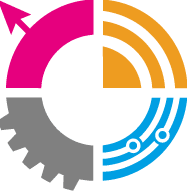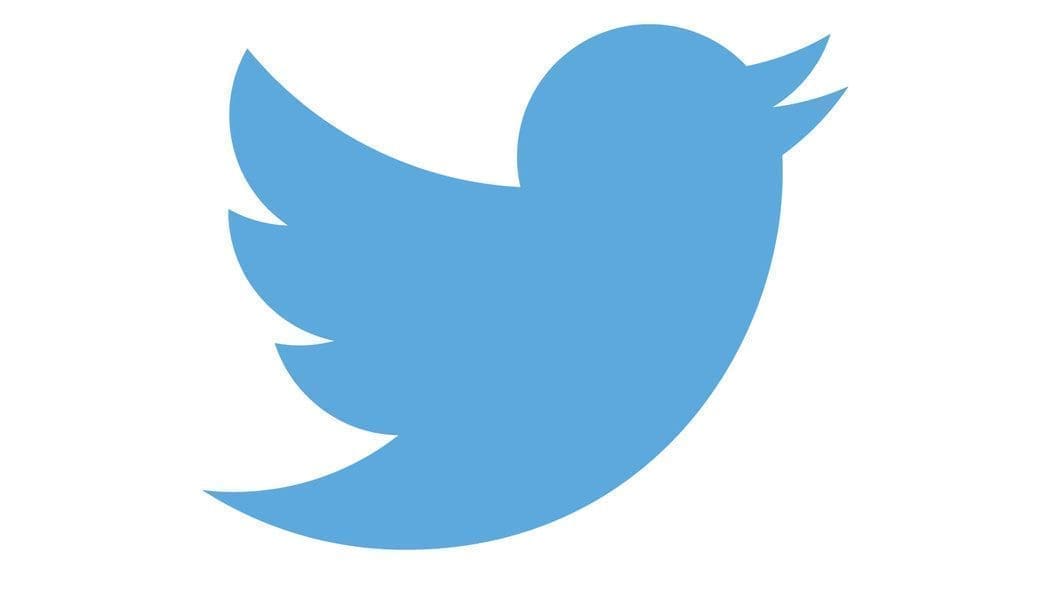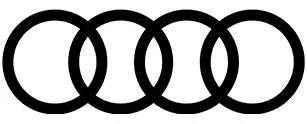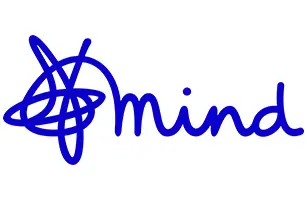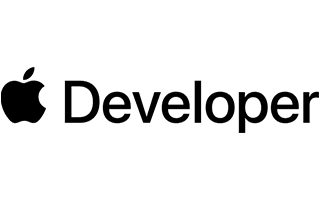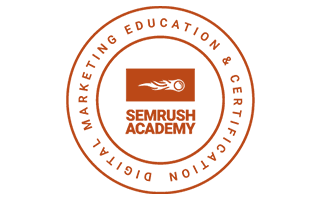Tips for Hosting a Twitter Hour: #SBSWinnersHour
I’m getting ready to host the Theo Paphitis #SBSWinnersHour tonight and as I’m ahead of schedule, I thought I’d type up my thoughts in the hope that they help a future host.
Why hosting a Twitter Hour is great
In case you haven’t worked it out yet, social media is great for business. It grows your reach and builds strong business relationships with people you wouldn’t normally even meet. Hosting an existing Twitter hour, or starting your own (more tips on that in a future blog) is a great way to grow your following, get a buzz about your business and show that you know your stuff.
This guide won’t cover starting an hour but will cover what to do if you are asked to host an existing hour.
1. Prepare, Plan and source images
Tweets with images and videos have higher interaction rates and are more eye-catching so it’s a great idea to include them. A busy Twitter hour can be absolute chaos with thousands of notifications, so you don’t want to be finding images, writing long tweets, etc. Therefore it is a good idea to plan your tweets, compose them earlier in the day and then schedule them using a tool like Hootsuite. Here at Dorset Tech, we use SEMRush which is an expensive but feature rich alternative, but for this task Hootsuite will do the job. If you need stock images for the tweets then a free service like Unsplash will help greatly.
Think about what you want to ask, how you can add value, any tips you want to share and schedule the posts every 5-10 minutes throughout the hour. I quite like to support one of the tweets with an article that people can read after the hour is up, so have that written and published ready. Just make sure that is one of the last tweets in the hour in-case people go to read it right away.
2. Schedule Facebook Posts…
Yes I said Facebook… Why not invite your Facebook followers and friends to join you over on Twitter? You’re likely to get some new followers out of it and it’ll give you some friendly faces there to support you. I like to do a post on our business page early in the day (or night prior for early hours) and then personally share it on my wall and groups gradually throughout the day.
3. Schedule your cornerstone Twitter Posts
The topic of your hour will likely affect the contents of your tweets, but a similar pattern of tweets works well for most hours. Below are the cornerstone tweets I scheduled for my #SBSWinnersHour evening:
- 5 minute warning – remind people and encourage followers to get a cup of tea & join you
- Welcome to the hour
- Shout out to new award winners
- Happy anniversary to 1 year old winners
- Invited everyone to do an elevator pitch for me to RT to really drive engagement early in the hour
- Announced a competition – just a small prize is enough to add value
- “Ask me anything”
- I shared a blog I wrote about our town and asked where everyone is from
- I shared a video we made with someone else in the group
- Shared one of my daily SEO tips
- I then did a “Top Tips” tweet specific to that hour (actually 3 tweets as there was too much to fit in to one)
- More advice
- Something personal
- A special offer for the group
- Ran an Instagram follow-back
- Closed the hour and thanked everyone for participating
In total I schedule 18 tweets, but 8-10 would do nicely to spark conversation.
4. Open Multiple windows
There are tools you can use for this, but I find the easiest way to keep on top of the hour is to open Twitter in two different windows (not tabs) this way you can quickly swap between the two in a split second with an ALT+TAB key press (CMD+TAB on a Mac). In one window you have your Notifications page open to keep up with mentions and replies. Then in the other window you need the hashtag open and filtered to its “Latest” view. Thanks to a recent Twitter update, these two feeds will show live data updating every few seconds or so as long as you’re at the top of the list.
5. Engage!
Spend most of your time in the “latest” tab liking tweets and RTing as needed. Be sure to include the #Hashtag for the hour in every single tweet and encourage others to do the same. Shout out to names that keep coming up and are supporting the hour actively rather than the participants that obviously schedule a recurring tweet for every week. Be ready to post your own if something happens, or there are Twitter issues. In my hour this week, I noticed we were trending nationally after around 25 minutes, so did a screenshot and tweeted about that. Likewise towards the end of the hour, I took the opportunity to announce the winner of the competition. Granted with lots of RTs you have to be prepared to potentially lose a couple of your followers 🙁 but you should gain a lot more than you lose!
6. Close-Strongly with a CTA
Close the hour reminding them of the next date, host if you know it and a huge thank you to everyone that took part. If there’s a desired action, use this opportunity to remind everyone.
7. Follow-up
If there’s complicated questions during the hour, don’t be afraid to tell someone you’ll come back to them after the hour. Just don’t forget to follow up! Check down through the notifications and replies to make sure you haven’y missed anything and check again the following day as you’re likely to have more coming in even days later!
8. Thank the owner/creator
I like to do this before and at the end of the hour, but be sure to thank the organiser for allowing you to host.
What results can you expect to see?
Results will vary, but we gained 31 new Twitter followers and 17 new Instagram followers from the hour. Our tweets earned 466 engagements which is much higher than we’d usually expect in an evening.
We really enjoyed hosting #SBSWinnersHour this week – it’s such an awesome community. Hopefully this blog gives you the confidence to step forward and host an hour – you won’t regret it!