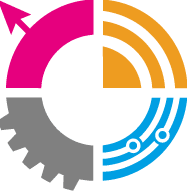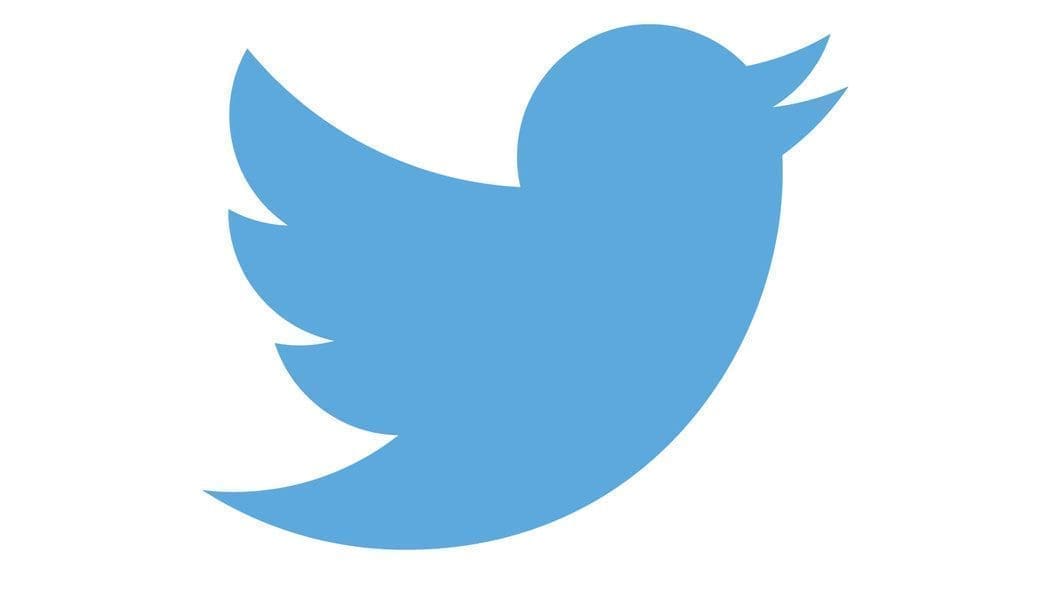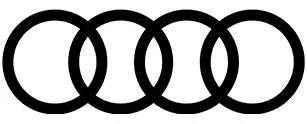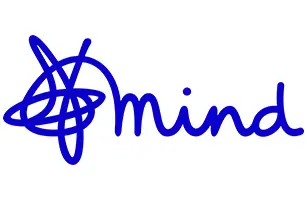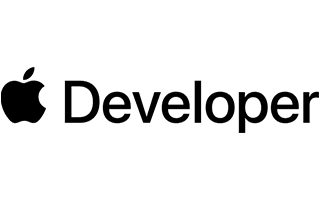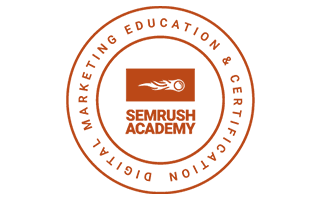The Importance of a Good Password
Sometimes, there’s nothing more frustrating than signing up to a service, then for that service to ask you to enter a different password because the one you’ve chosen isn’t strong enough. For example, it could ask you to add an exclamation mark, a number or a few capital letters.
Such as Fluffy1 instead of Fluffy when you want a password named after your pet rabbit.
However, in the world where even mega corporations are not safe from the mercy of hackers, there’s a very good reason why that’s the case. So, here’s a lowdown on why your password should never be simple, and what you can do to give yourself the best possible protection from the malicious amongst us.
Avoid Passwords which are only Words
Passwords that consist of just words are often vulnerable to a type of attack called a “Brute Force Attack”. When this happens, a computer program with a set database of common usernames and passwords will repeatedly attack a website with attempts to log in with these passwords.
For example, if you have a website with the username “admin” and the password of “password”, chances are, it won’t be long until you’ve lost access.
The best way of avoiding this? Have passwords with a combination of different types of characters as these are a lot less likely to be guessed by hackers.
So instead of “eric”, set your password to something like “Eric180298!”.
As for the username, NEVER use admin.
Have Different Passwords for Different Websites
It can be easy to forget passwords when you have a lot of different passwords, however doing so is super important. Here’s why.
Even with a password such as “Eric180298!”, if you use it on every website you use (such as Facebook, Twitter, WordPress, Yahoo Mail etc), if one website is compromised, you run the risk of the stolen password being used to access other websites.
For example, if you’ve signed up to loads of websites with the email address “[email protected]” with the password we mentioned, and on one website those details are stolen, there’s every chance it could be used to access all your other accounts.
The best way to remedy that is to use different passwords for every website. It’s best to have totally different passwords rather than having a different number or symbol in the passwords you choose.
Change Your Passwords Regularly
Another way you can be sure to be one up on the hackers is to change your passwords regularly- some websites will require this once every three months as a bare minimum.
The more frequent your change of passwords, the less likely it is you will be compromised.
Never Share Passwords
Always treat passwords in the same way you would the PIN Number of your bank pin- that is, never share your passwords. If you’re the administrator of a website and you want to add a team member, it’s always best to give them their own credentials and access level. This way you don’t run the risk of your password being revealed or compromised. And remember- always follow these practices when managing passwords of other people in your team; indeed, on some platforms such as WordPress, you can randomly generate a strong password for your team member to use.
Don’t Use Personal Details in Passwords
Just like we said to treat a password like a Bank PIN Number, it’s also best not to include that PIN or other sensitive details in passwords. So for example, if your bank pin was “1234”, your drivers licence number was “REID123456J” or a national insurance number of “RW080910C”. Don’t have a password that consists of or features these details.
After all, let’s say your password was your driving licence number. While it consists of numbers and letters, which is good- there’s every chance the person that’s got your details twigs onto the fact it’s a driving licence number and uses those details to commit fraud.
Safety in Numbers (and Letters and Symbols).
Ultimately, the simple truth is you’ll never be totally safe on the internet. There’s always every chance that something could go wrong and your details could fall into the wrong hands. By following these simple password practices, you can keep the chance its you to a minimum.
Websites Designed by Dorset Tech always adhere to the latest practices in security, keeping our customers safe. For more details on how we could help you, contact us today!